Download QC Cheatsheet Viewer for Mac OS X
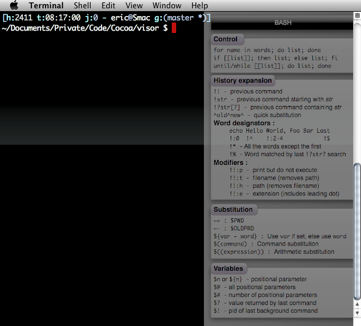
Visor is a really cool doom-like terminal for your Mac. It drops down from the top of the screen on a hotkey, lets you work in the terminal a bit, and hides as soon as it looses focus.
It lets you choose a Quartz Composition as a background for your terminal.
This is a Quartz Composition that displays cheat sheets from a folder.
Please note that the current stable version of Visor does not yet support Quartz Compositions as backgrounds. Please compile from source.
Setup
- First download the composition: Download QC Cheatsheet Viewer for Mac OS X and unzip it somewhere
-
Open Visor's preferences with the status bar
 , and Activate animated backgrounds and pick the qtz file in the download on this page.
, and Activate animated backgrounds and pick the qtz file in the download on this page.
-
Create the folder
~/.cheatsheets/, and put images in it (such as Bash)
How to use it

- When your mouse is in the red region (the third quarter of the terminal), a list of your cheatsheets is displayed. Move the mouse over the sheet you want to display,
- When your mouse is in the blue region (the right-most quarter of the terminal), the cheatsheet under the mouse is displayed in the terminal.
- Just move your mouse to the left to hide the sheet and menu.
Download
Get the latest version here: Download QC Cheatsheet Viewer for Mac OS X
Tips
Making cheat sheets
Quickly generate a cheat sheet of your bash aliases with a command like:
alias | cut -c7- | convert -fill black -background white \
-size 500x -pointsize 12 -font Courier-10-Pitch-Regular caption:@- ~/.cheatsheets/aliases.pngYou will need ImageMagick for that command so with MacPorts, sudo port install ImageMagick
Changing the path to your cheatsheets
Open CheatSheetBackground.qtz in Quartz Composer (comes with XCode), click on Parameters on the root patch.
Here is a screenshot: How to change the path of your cheatsheets
Keeping the folder fresh
By default, the composition will scan the folder when you show the menu, if it hasn't done so in the past 10 seconds. You can set that frequency by editing the composition with quartz composer. It's a published setting on the root patch. Like the folder.
Licence and Copyright
'twas written by Eric Doughty-Papassideris

This work is licensed under a
Creative Commons Attribution 3.0 Unported License
.
Disclaimer
You're getting this for free, and it comes with no garantees whatsoever. It comes as-is. I don't want to know about what happened (or not) because of this code. You are getting it "as-is", and it "is not my problem".